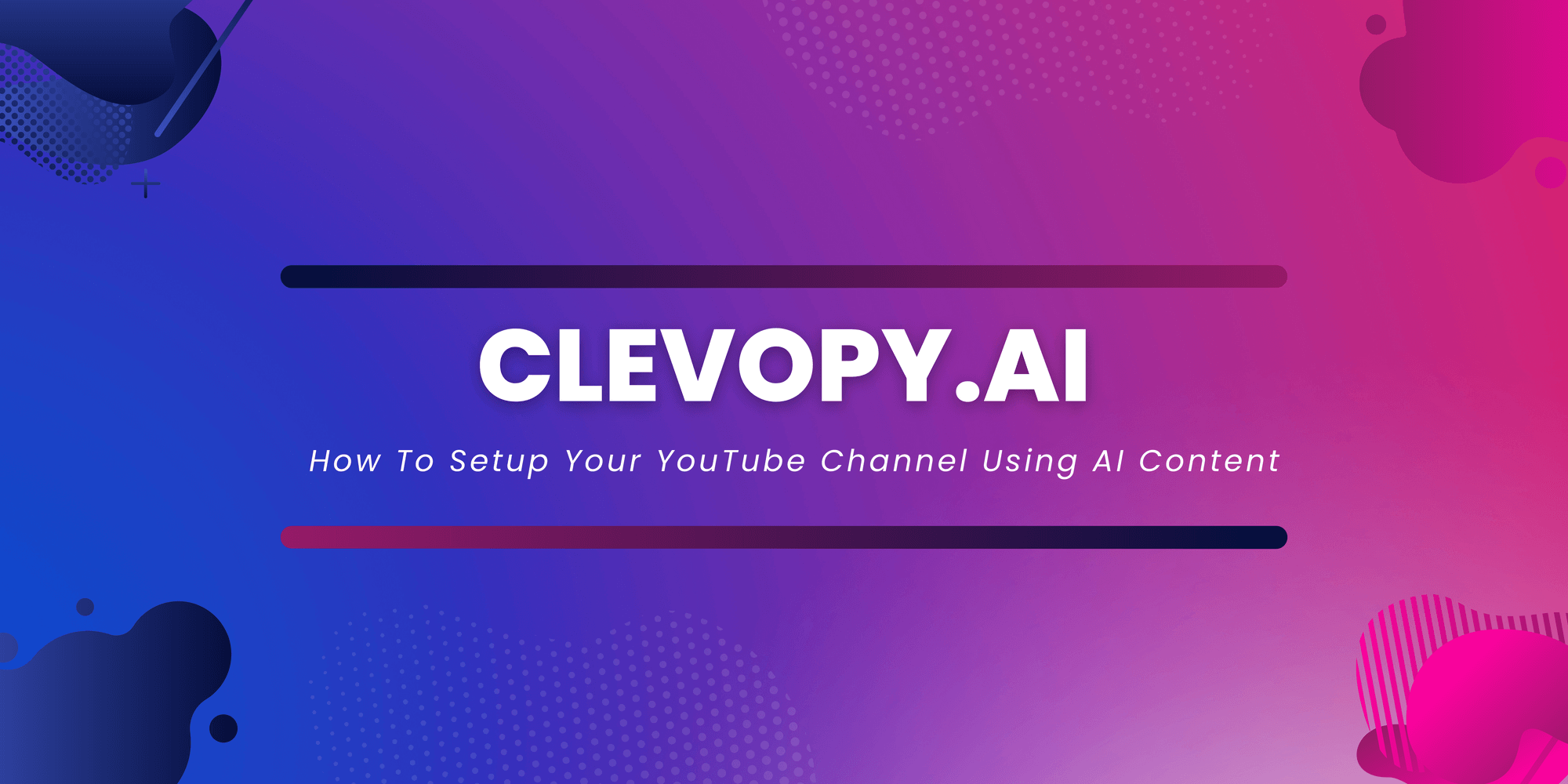Setting up a YouTube channel using AI-generated content can be an effective way to create and efficiently disseminate original content.
To begin, you can select a specific video topic that you will like to focus on. For example, a 'how-to' tutorial or gaming highlights.
Tip: Don't mix up niches!
After researching what your videos should be about, you can then use resources such as an AI-based video maker to produce the content for your channel.
Most Video Creation solutions will offer various editing tools, as well as access to professionally created templates you can use as a starting point for your videos.
Now, you upload the generated video onto your YouTube channel and fill in the necessary information for that specific post – title, description, tags, etc. Before sharing it with the world, you may wish to adjust settings such as privacy options - for example, allowing only certain people or organizations to view the videos you want to publish.
Once you've completed the settings to your preference, you can click ‘publish’ and share your AI-generated video with viewers on YouTube!
Here's a step-by-step guide to help you get started:
Determine Your Channel's Niche and Target Audience:
- Define the specific niche or topic for your YouTube channel. Consider your interests, expertise, and what content will resonate with your target audience.
- Research popular topics and trends within your niche to identify content ideas that have the potential to attract and engage viewers.
Try YouTube Channel Name Generator
Sample YouTube Name Generated!
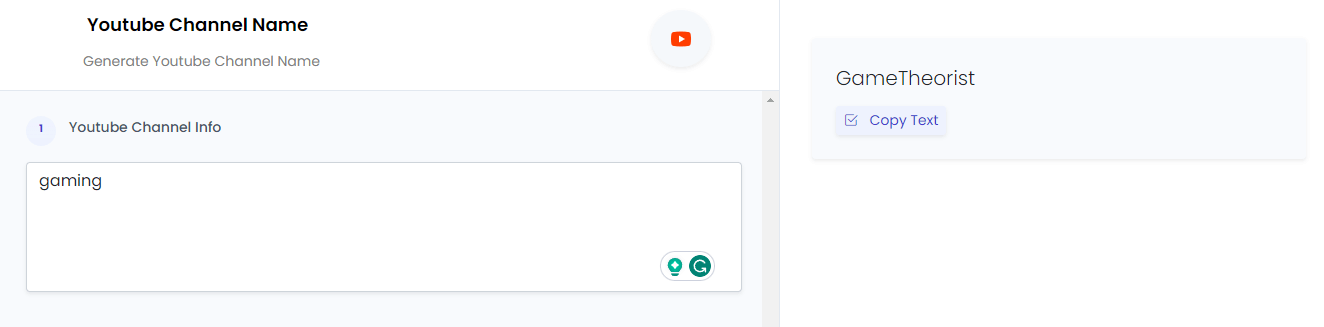
Choose an AI Content Generation Tool:
- Select a reliable AI content generation tool that specializes in creating video scripts or generating content ideas. Research and compare different AI content generation platforms to find one that suits your needs and aligns with your content goals.
- Ensure that the AI tool you choose can generate high-quality, coherent, and engaging video scripts that align with your channel's niche and audience preferences.
Sample Content Generated!
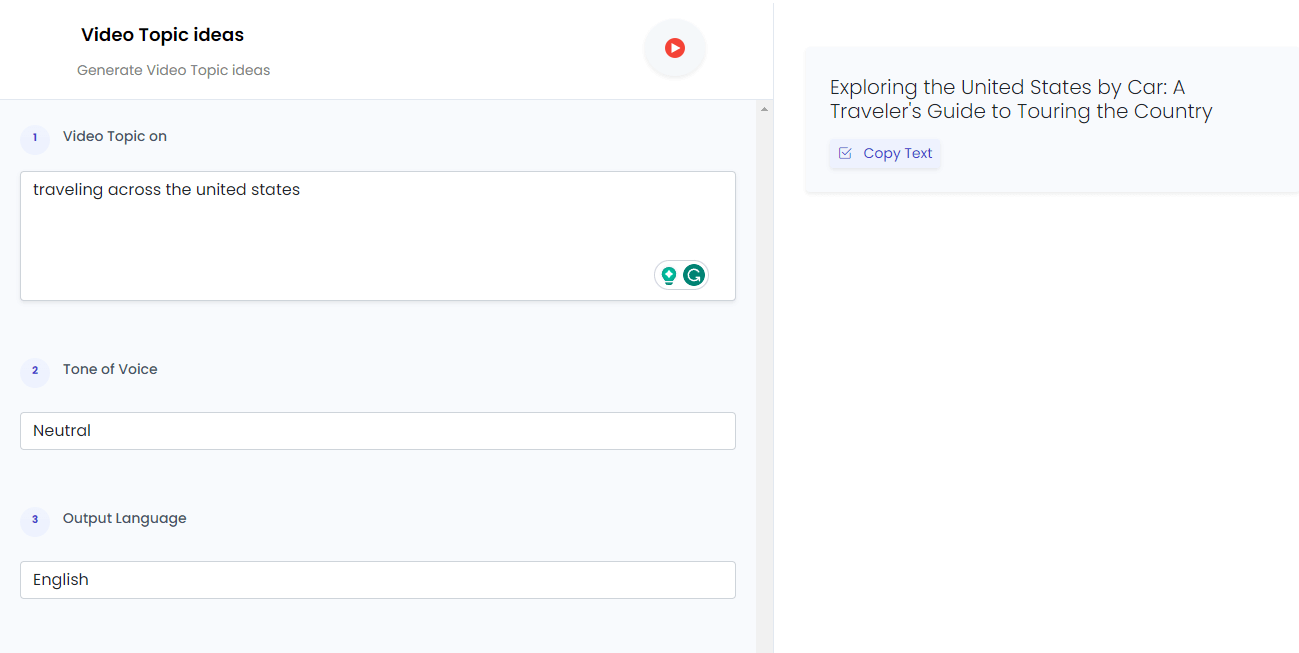
Set Up Your YouTube Channel:
Setting up a YouTube channel using AI-generated content can be an effective way to create and efficiently disseminate original content.
How To Setup Your YouTube Channel
- Create a Google account or sign in to your existing account to access YouTube's features.
- Go to YouTube's website and click on the "Create a channel" option. Follow the prompts to set up your channel, including providing a channel name, and description, and selecting a profile picture or logo.
- Customize your channel's layout and design by selecting a visually appealing theme or creating a custom banner. Make sure your branding is consistent and represents the content you'll be sharing.
Start by Creating A YouTube Channel
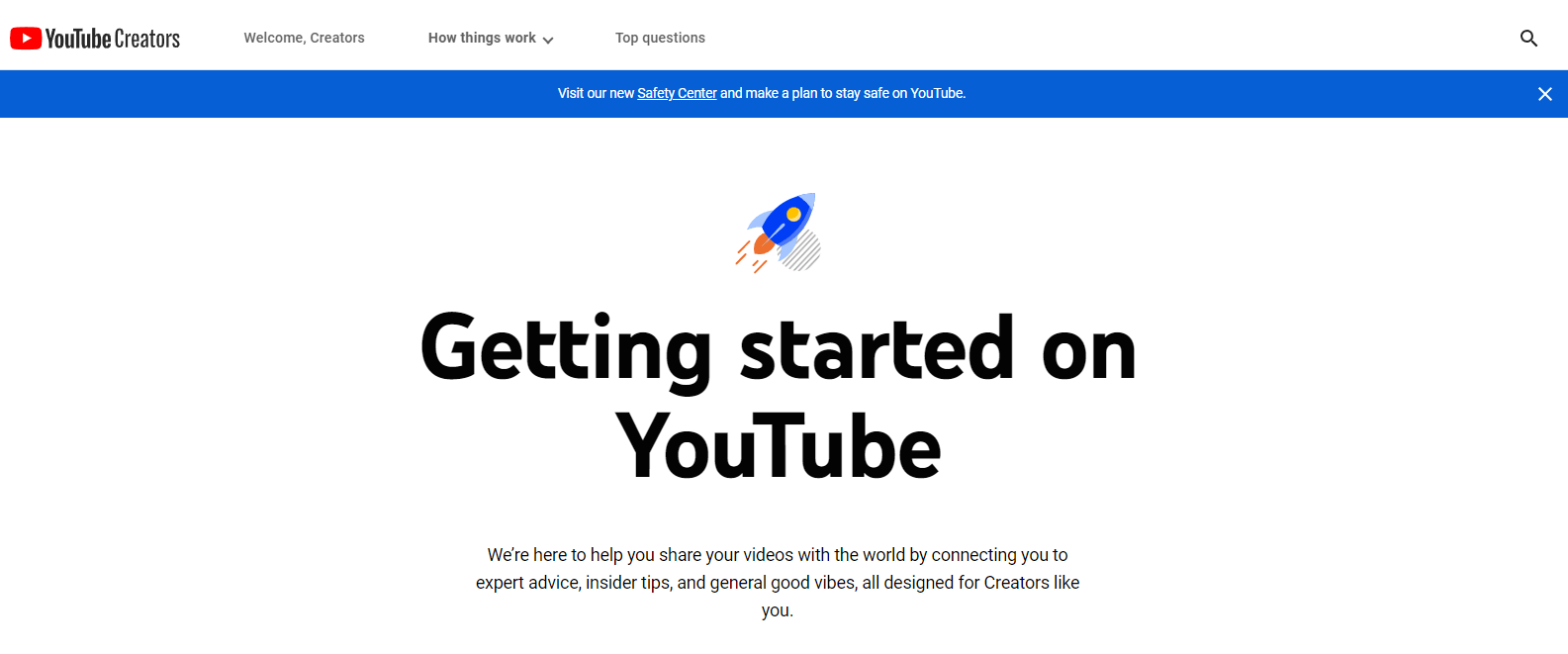
If you don't have a Google account, you can create one and signup directly to YouTube Creator Studio
Create AI-Generated Video Scripts:
- Use your chosen AI content generation tool scripts.
- Review and refine the generated content to ensure it aligns with your channel's tone, messaging, and goals. Edit, rephrase, or add personal touches to make the content more unique and reflective of your style.
Try Video Script Generator for 7 days Free!
Clevopy.ai Sample Video Script Outline Content Generated
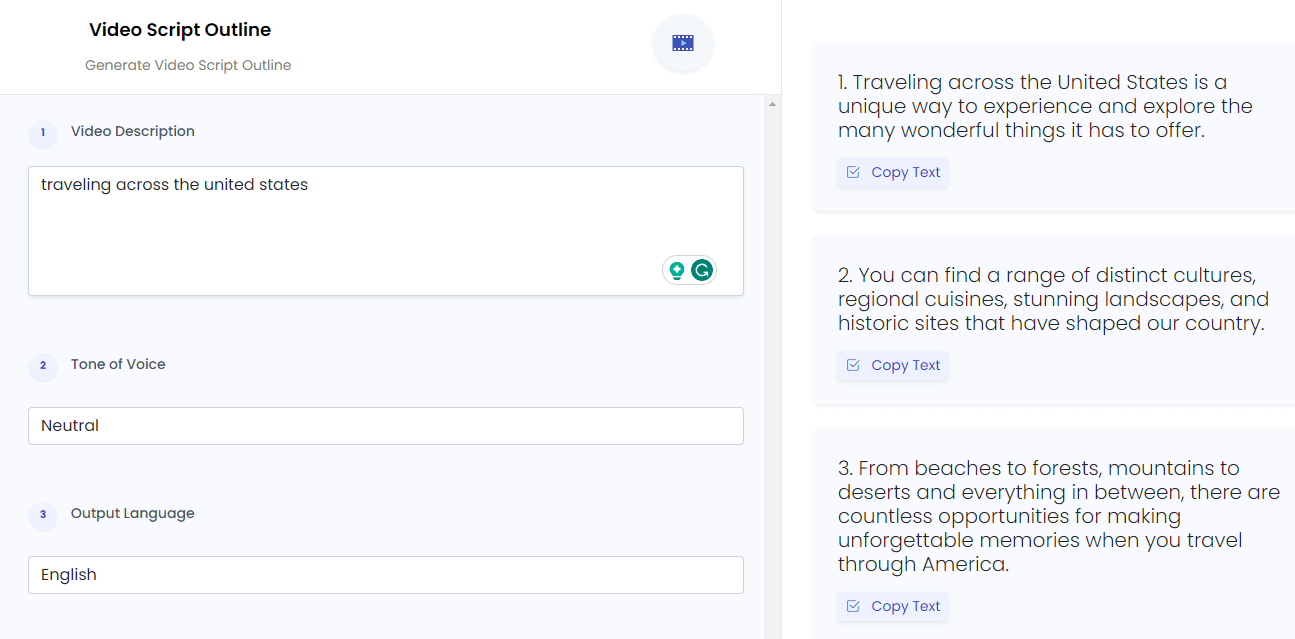
Record and Edit Videos:
- Use the AI-generated video script as a guideline for recording your video content. Set up a suitable filming environment with proper lighting and audio equipment.
- Record your videos, ensuring that you deliver the content in an engaging and authentic manner. Use visual aids, graphics, or B-roll footage to enhance the video's quality and visual appeal.
- Edit your videos using video editing software. Trim, cut, and arrange the footage according to the script. Add relevant transitions, graphics, and captions to enhance the viewing experience.
Use Pictory.ai to Record and Edit Your Video
Optimize Video Titles, Descriptions, and Tags:
- Optimize your video titles, descriptions, and tags to improve the discoverability and ranking of your content. Include relevant keywords and phrases that accurately describe the video's content and appeal to your target audience.
- Craft compelling titles and descriptions that entice viewers to click on your videos. Use clear and concise language to summarize the video's content and value.
Create Amazing Video Titles you can modify to fit your content
Sample video title generated
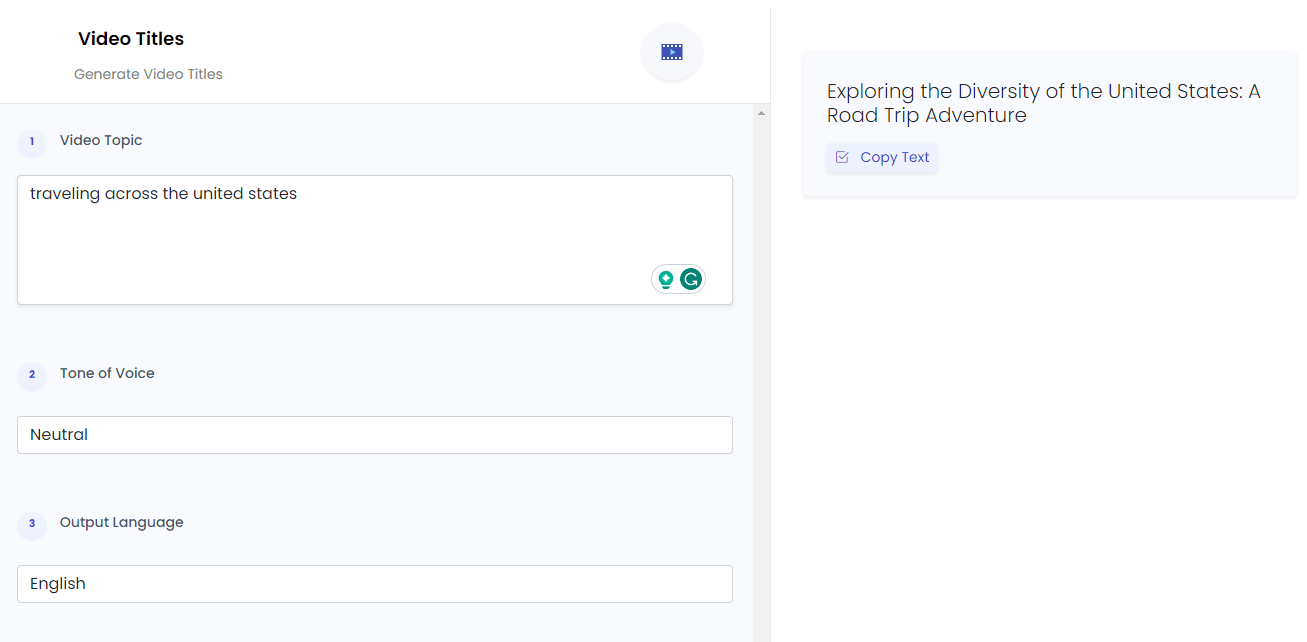
Upload and Publish Videos:
- Once your videos are edited and optimized, upload them to your YouTube channel. Fill in the necessary details, such as title, description, tags, and thumbnail image.
- Choose an engaging thumbnail image that accurately represents the video's content and grabs viewers' attention.
Go to the channel you created and start uploading your videos!
Promote and Engage:
- Share your videos across your social media channels and engage with your audience. Respond to comments, ask for feedback, and encourage viewers to subscribe, like, and share your content.
- Collaborate with other YouTubers or influencers in your niche to expand your reach and attract new viewers.
Remember, while AI-generated content can provide a starting point for your YouTube videos, it's important to inject your personality, insights, and unique perspective into the content. With ClevopyAI folders, you can edit your generated content directly from the saved project, then copy and share.
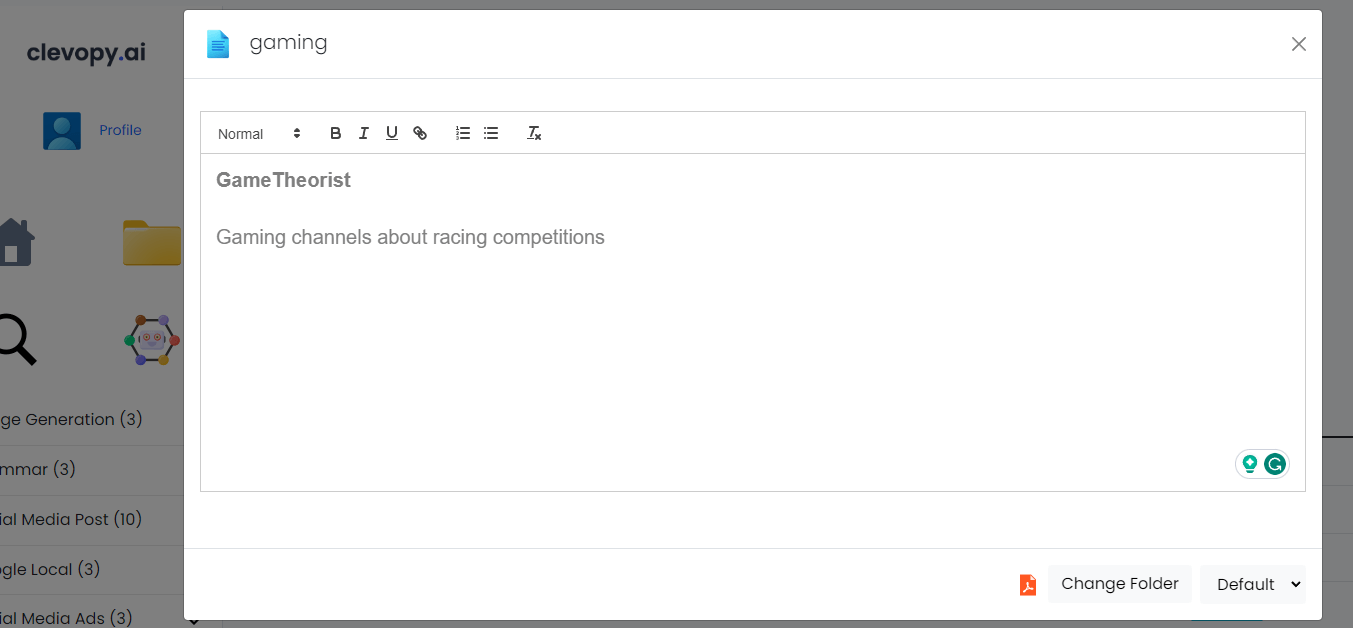
This will help you establish your brand, build a loyal audience, and differentiate yourself in the YouTube community.