Using ClevopyAI project automated workflow folders is a straightforward process. First, log into your Clevopy.ai account and select the automated workflow folder option.
From there, you will be able to create an unlimited number of folders, each with its own unique name and settings. Edit or save content generated to your Google Drive. You also have the ability to download and share content in PDF format directly from the selected folder.
Name your folders however you want, based on the content you are working on, and arrange your generated piece of content in the designated project folder. You can also change the folder for any newly generated copy from your project folder dashboard.
ClevopyAI's powerful automation engine ensures that actions are taken quickly and accurately according to the instructions set out by you. Now your copy projects are automatically saved in your dedicated folder, and streamlined for efficiency - saving both time and money!
ClevopyAI Projects' automated workflow folders make it easy to organize and store your project files in a secure location. With just a few clicks, you can quickly create workflows and manage created content samples from all your text outputs.
Once the desired workflow has been configured, the ClevopyAI platform will then start running on its own – carrying out each task automatically. It uses predictive analytics algorithms to identify potentially valuable patterns hidden in large datasets – further improving accuracy over traditional approaches.
Using automated workflows with ClevopyAI, organizations can free up valuable resources by eliminating manual tasks when creating content samples.
💡 Signup for Free Today, and Gain Access To 5 AI writing Tools forever!With ClevopyAI's automated workflow folders feature, users can create personalized folders for managing their various workflow projects. These folders allow them to organize their different projects according to the task type or dataset used.
Why ClevopyAI Automates Workflow Folders
Folders are a great way to efficiently organize and manage all of the necessary tasks of any project you are working on. You can group your projects into folders giving your more clarity and keeping you productive along the way. By automating the workflow, projects can be completed quicker and more efficiently.
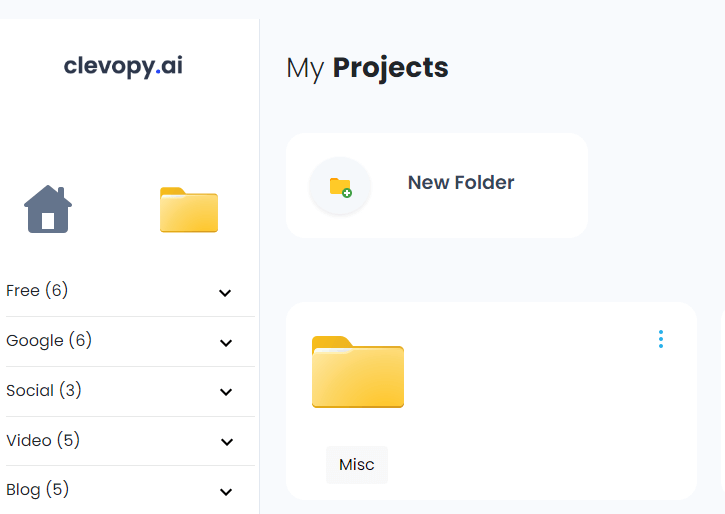
If you happen to forget what you were working on, the task is automatically created in your folder dashboard.
To end this section, ClevopyAI Project Automated Workflow Folders are a great way to efficiently organize and manage all of the necessary tasks of any project.
Steps To Save Your Draft Content into Folders
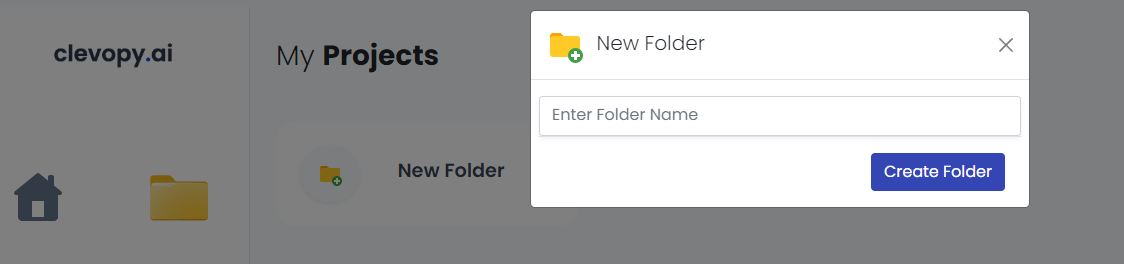
- Log in and click on your folder tab.
- Click on "New Folder".
- Name Your Project Folder.
- Click Create Folder > View your new folder.
- All Done
Steps To Add Content Drafts In Your New Folder
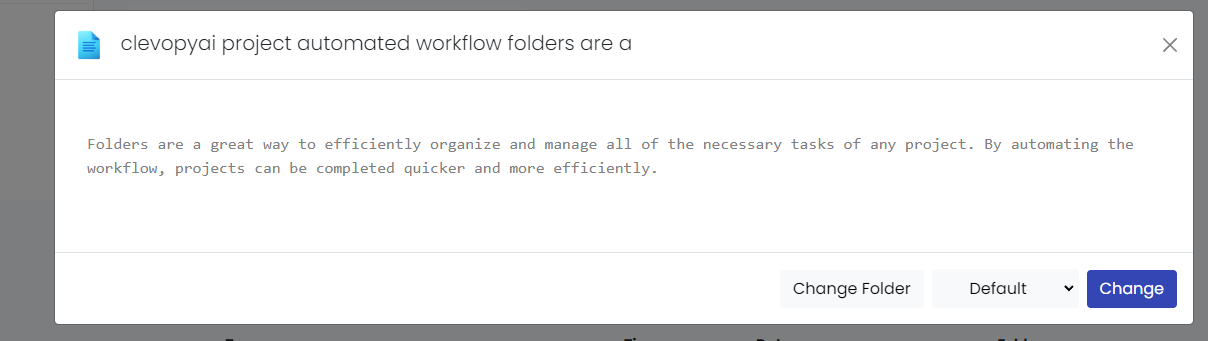
- Scroll to the draft content you want to save in your new folder.
- Under "Folder" > Click on change.
- Click on "Default" > Choose your new folder or any live folder.
- Click on "Change" > All Done
- To see your draft in the new folder > Click on the folder
- Edit your drafts live in your folder> Copy and use the content.
💡 Ready To Create Content 10x faster with ClevopyAI?


